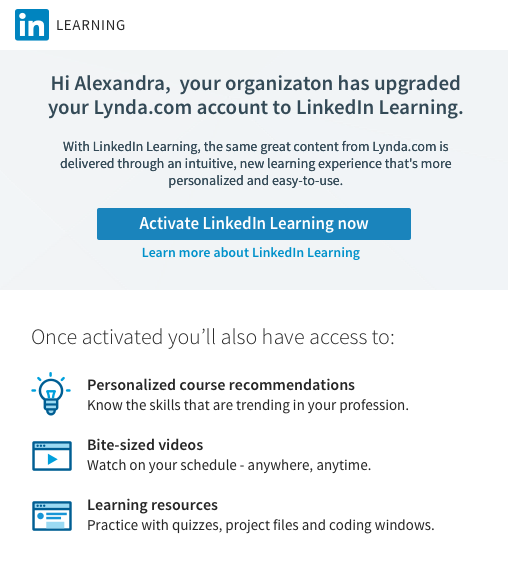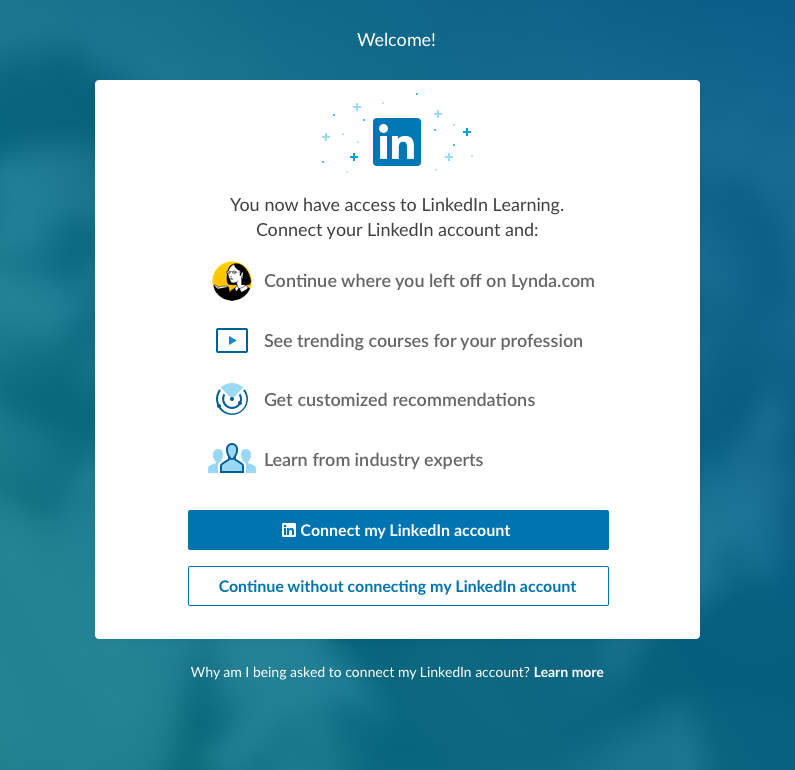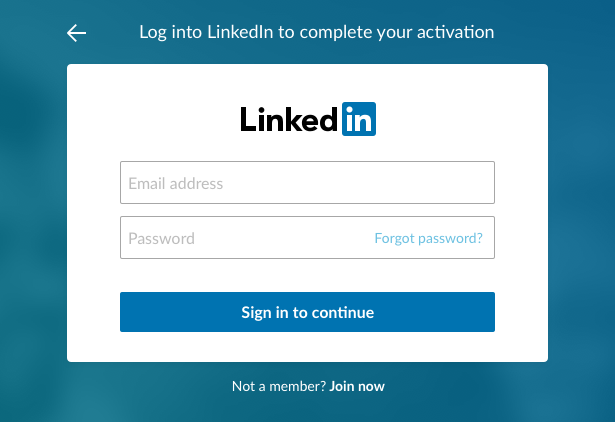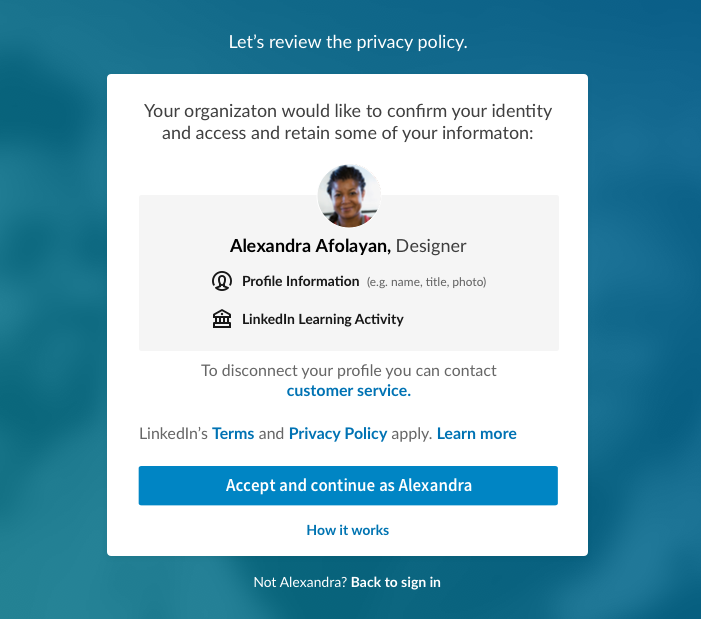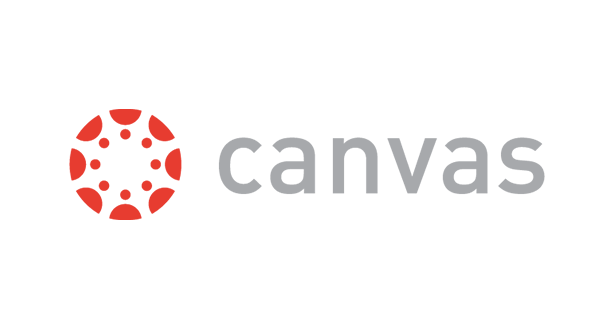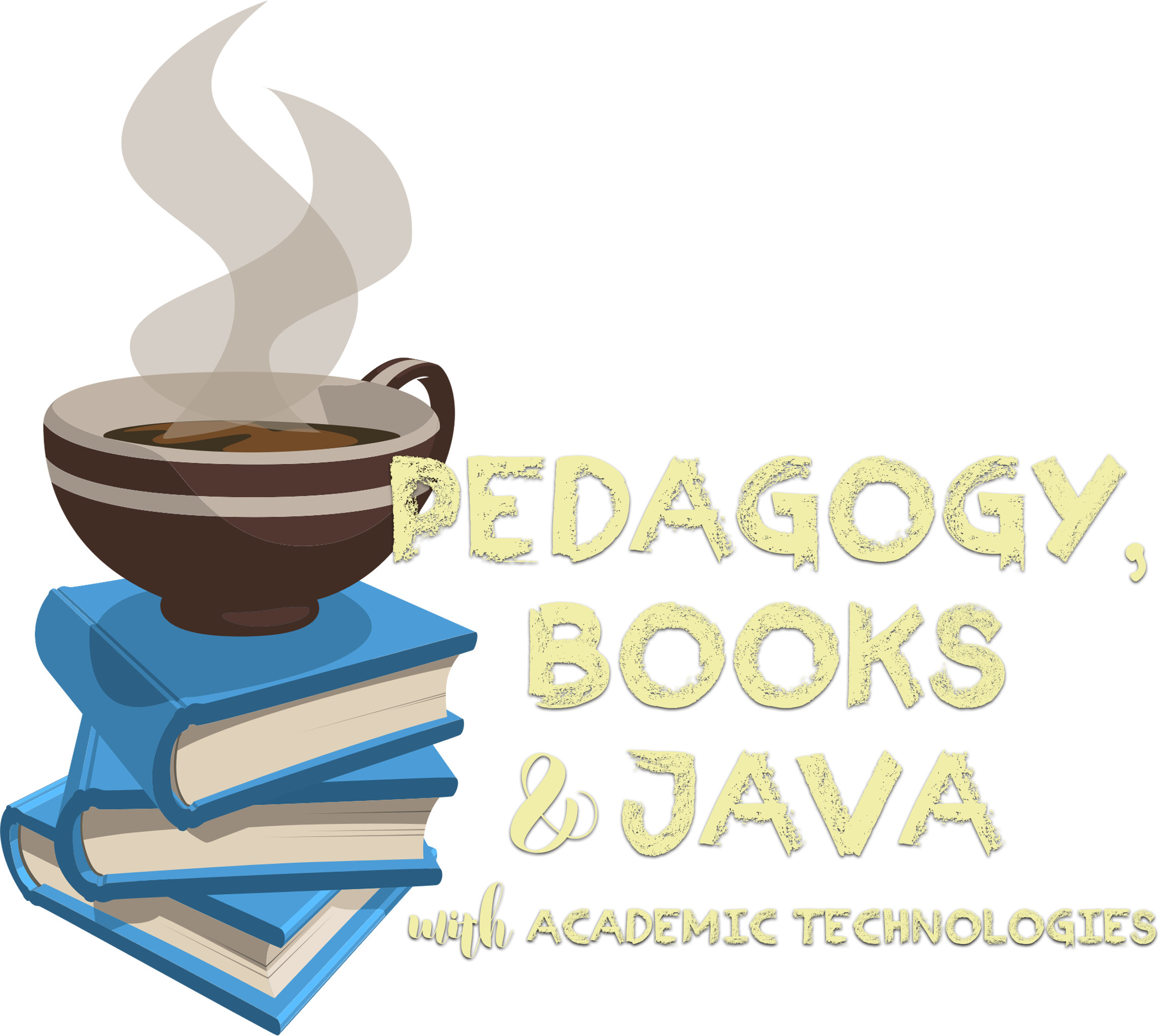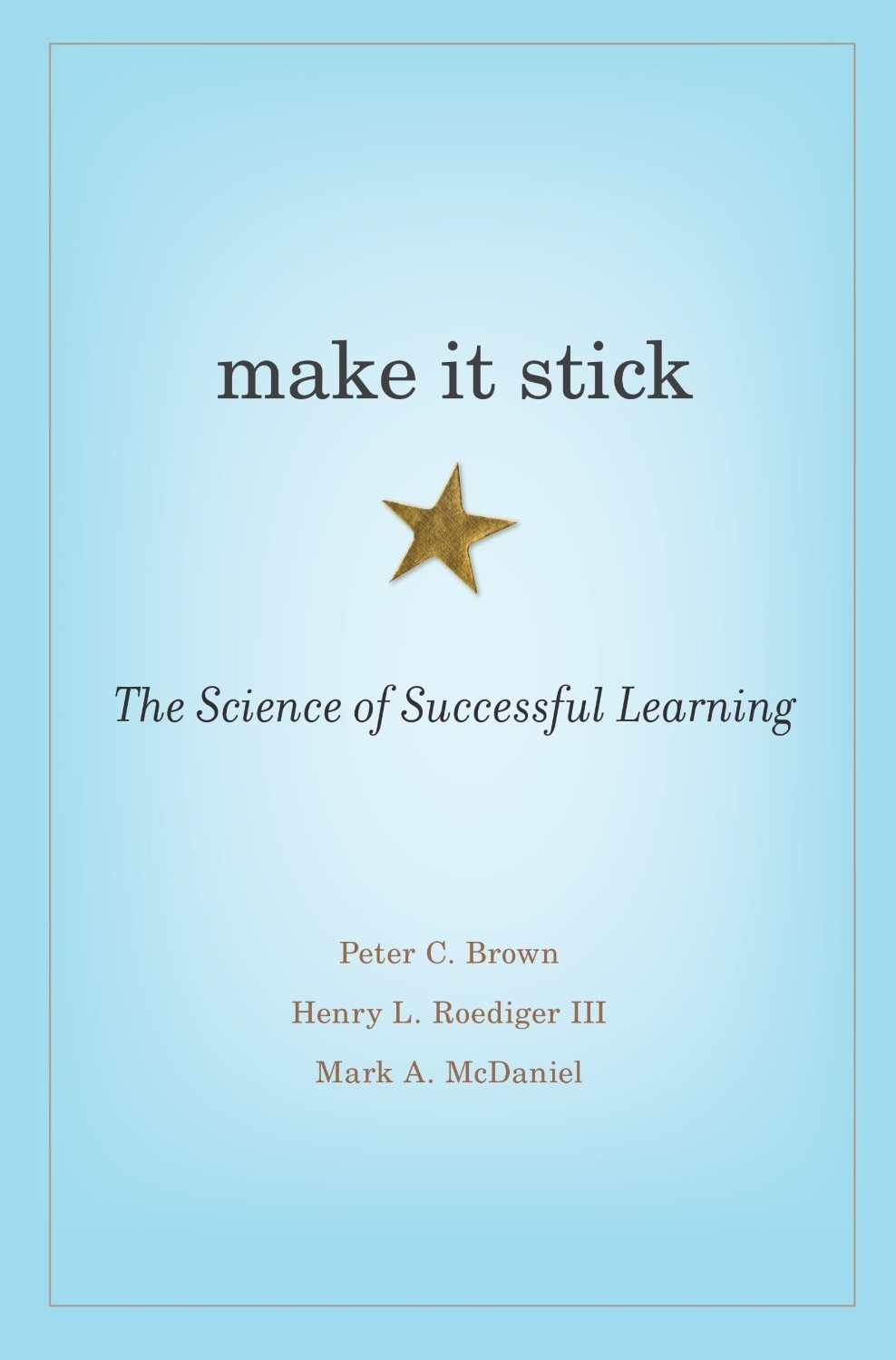Greetings members of the W&L Community,
Washington and Lee is transitioning to Canvas as the university’s official learning management system (LMS). Canvas is the world’s fastest-growing LMS, used by more than 3,000 universities, school districts, and institutions around the world. Canvas is an innovator in educational technology, and their learning platform is known for being customizable, adaptable, and reliable.
The selection of Canvas was made after consideration by an LMS replacement working group composed of faculty, staff, and student representatives from across the university, charged with finding a solution that offers the best possible learning experience for students and an optimal platform for course delivery. The working group also conducted a thorough review of best practices at peer institutions. As an enterprise-wide technology, Canvas will be managed and supported by ITS Academic Technologies.
W&L has used Sakai as our LMS since 2008. The system is open source and was originally supported by a large number of R1 institutions. Sakai’s share of the LMS market has been decreasing for the last five years and the decline is now accelerating, with “no new significant institutional deployments in the US.” (Source: www.edutechnica.com). Additionally, almost all of the original founding Sakai schools have moved to Canvas, with Stanford being the last to move in 2016.
At W&L, Canvas will be up and running by mid-July 2019, and will be fully available for all courses beginning in the Fall 2019 term. Sakai will continue to operate as usual during the transition year (2019-2020 Academic Year). During this period you are free to use either platform, and assistance will be provided for any faculty wishing to migrate course content from Sakai into Canvas. However, professors who wish to use lecture capture as part of their classes will need to migrate to Canvas in order to do so. (Tegrity has been discontinued by their parent company, McGraw Hill, and we’ve been obliged to change to a new lecture capture software.) The new lecture capture software is YuJa, and it will be available only through Canvas. Please note that at the end of Spring Term 2020, no more classes may be offered in Sakai, as it will be retired in June 2020.
In preparation for the upcoming school year, Academic Technologies will be conducting numerous Canvas training sessions. We have daily Canvas sessions scheduled for faculty during Fall Academy (scheduled for August 19-30), and are also offering a 3-day workshop called Camp Canvas, running August 13-15. Participants in this workshop will leave with a thorough understanding of the new LMS and a Canvas course ready to go for the 2019-2020 academic year. Additional training opportunities will be provided earlier in August for Law School faculty. As always Academic Technologies staff will also be available at any time for one-on-one faculty training and support sessions. Please contact Brandon or Helen directly (bucyb@wlu.edu or x8651; hmacdermott@wlu.edu or x4561) or via help@wlu.edu to ask any Canvas questions or to request personal training.
Be on the lookout for additional information as the summer progresses. We will continue to send updates via email and Campus Notices. To view further details about the transition timeline, upcoming events, and training resources, please visit our Canvas web site: https://canvas.academic.wlu.edu. We will also post additional information and updates about Canvas on our blog page located at this site.
Many thanks, and have a great summer!
Regards,
Brandon Bucy
ITS Academic Technologies