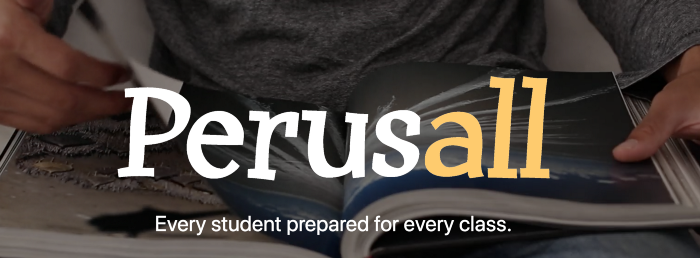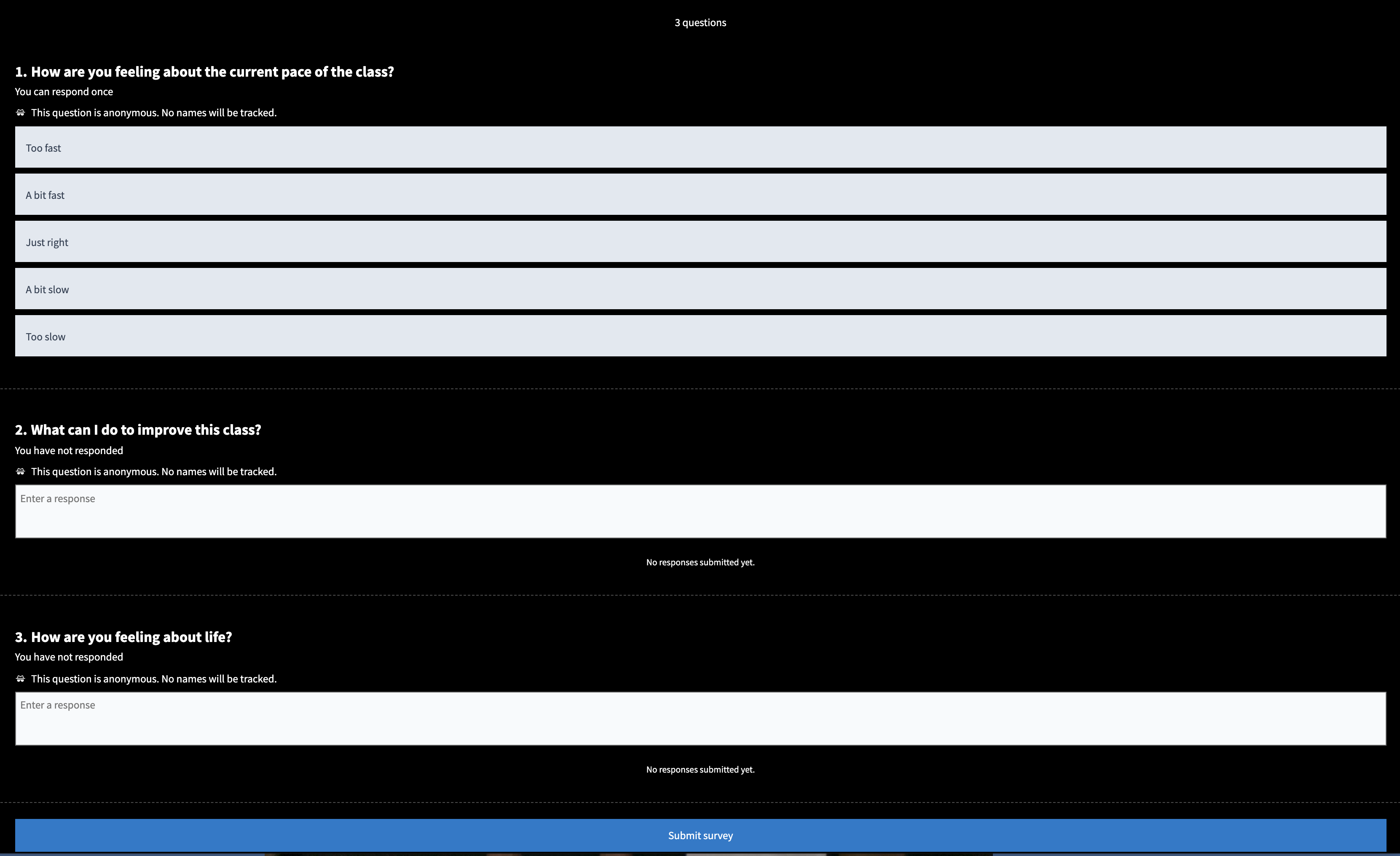Perusall is a social reading platform that allows students and instructors to collaboratively markup documents (PDF, EPUB, Word and Excel documents, source code files); video that is hosted on YouTube, Vimeo, Google Drive, or Dropbox; podcasts; and websites.
Students help each other learn by collectively annotating readings in threads, responding to each other’s comments, and interacting with one another.
Only 20-30% of students in the average classroom do assigned reading; in Perusall classes, > 90% consistently do the reading. Peer-reviewed, published, and patented research shows that Perusall works.
Incredible stuff, right? And there’s even MORE to be excited about!
From May 17-28, Perusall will host an asynchronous social learning conference with more than 50 sessions across a diverse array of disciplines that highlight innovative pedagogical approaches by instructors using the platform.
You will be able to pick and choose the sessions that pique your interest — whenever it suits your schedule — and engage with the presenters and other participants asynchronously using the Perusall platform.
At the end of the conference, presenters and participants will gather in a live session to continue the discussion.
Among the sessions currently scheduled are:
- Perusall Pedagogy for Inclusivity and Active Learning
- From Novice to Expert: Developing Students’ Metacognitive Reading Practices with Perusall
- Just in Time Chemistry in Perusall
- Small Teaching: Building Community in the Online Classroom
- Analyzing the Breaks: Teaching Hip Hop History with Perusall
We’ll be there. Will you?