We KNOW you love Speedgrader to annotate student submissions, leave personalized feedback and enter grades—all in one! And we also know you wish there was a way to add and save comments for reuse whilst grading.
Well, now there is! Instructure has been listening to your feedback and has introduced a new feature: the Comment Library.
The Comment Library allows you to save frequently used comments in SpeedGrader and be reused across multiple students and assignments. Comments you have added to the Comment Library are accessible from each course in which you are enrolled as an instructor. Comments can be edited in and deleted from the library at any time.

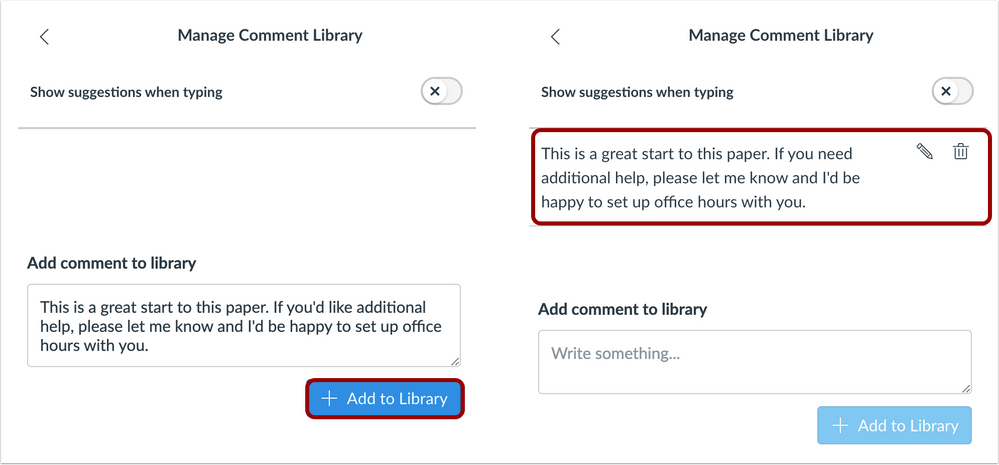
Comments can be added directly from the Comment Library by opening the library and clicking the comment that should be added. The library will close and the comment will display in SpeedGrader.
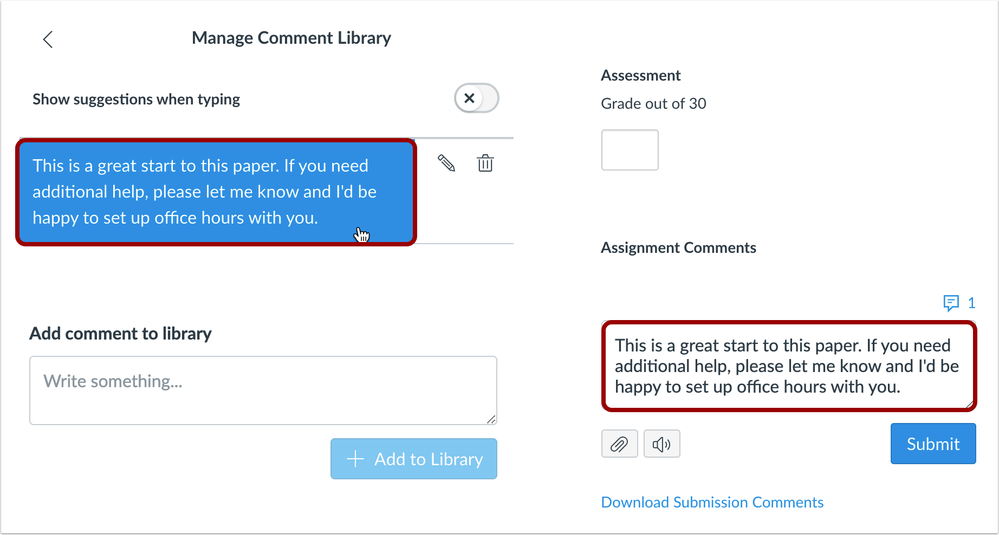
Notes:
- Comments are saved per user regardless of course, so comments that you save in one course will also display when viewing SpeedGrader in another course.
- The Comment Library functionality is not supported in the assignment submission details page.
Have questions? Need help? Contact the ITS Information Desk at 540.458.4357 (HELP) or send an email help@wlu.edu.