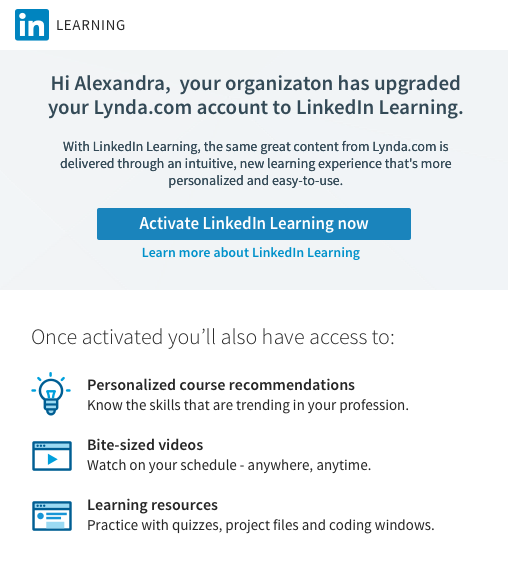The upgrade to LinkedIn Learning is now complete! Your Lynda.com account — assuming you had one — has been upgraded and your data moved to Linkedin Learning.
Now, all you have to do is activate your account. There are two ways to do this!
#1: Click the activation link in the learner activation email you receive.
First: Activate your LinkedIn Learning account by clicking the link in the confirmation email you’ll receive once the upgrade is complete.
Second: Connect your LinkedIn account (optional) or create a separate Learning account.
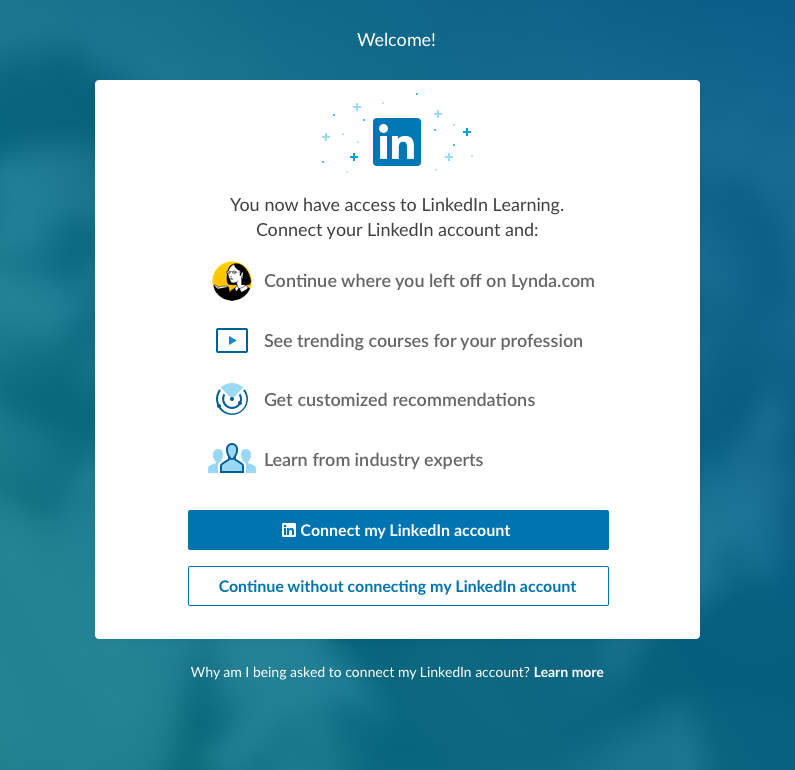
Third: When you choose to connect your LinkedIn account, you’ll be prompted to log into LinkedIn, or you can create a LinkedIn account if you don’t have one.
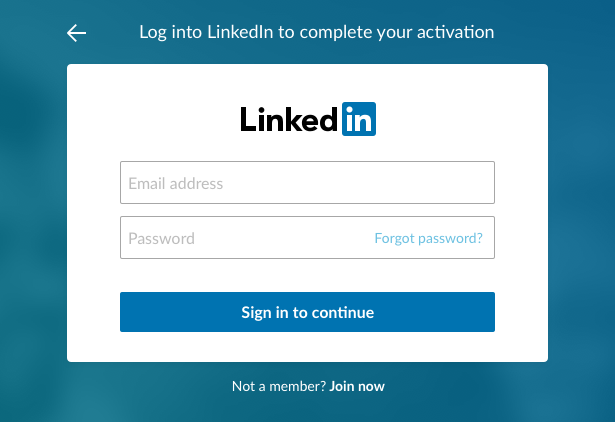
Fourth: Click accept to complete the process of connecting your LinkedIn account to your LinkedIn Learning account.
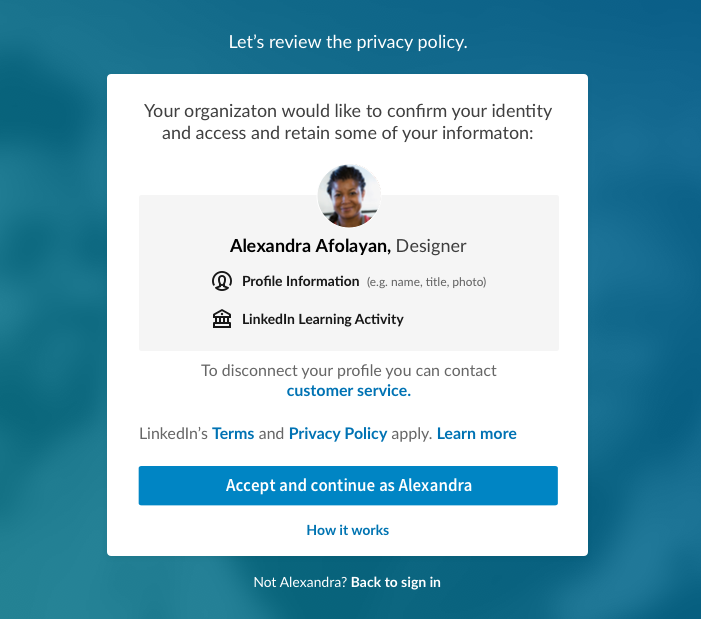
#2: Click activation link in learner experience on Lynda.com when are you signed in to Lynda.com.
If you didn’t have a Lynda account, you can still have access to LinkedIn Learning. Email Helen MacDermott to request an invite.
Need help? Contact the ITS Information Desk at help@wlu.edu or call 540.458.4357.