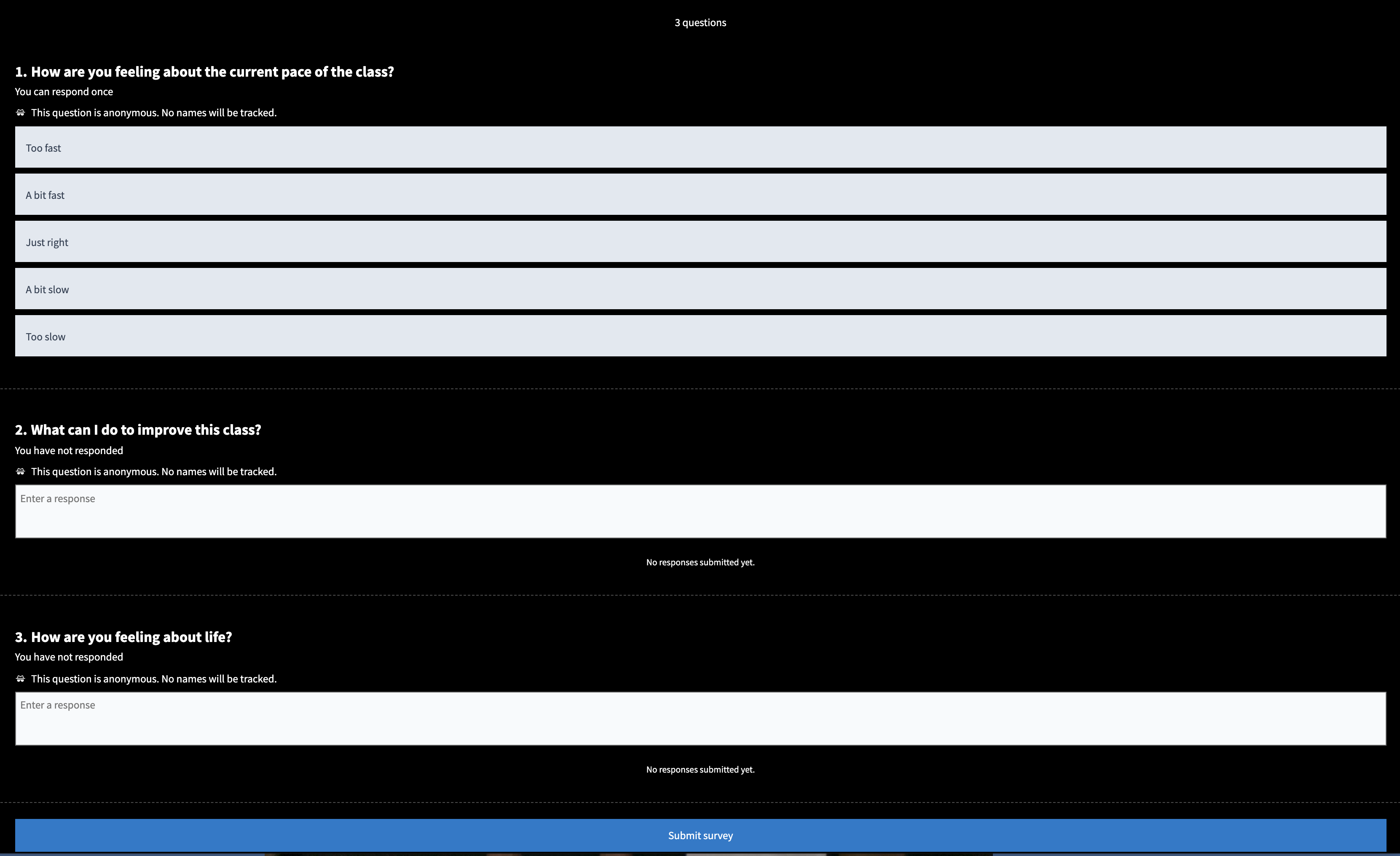What’s an Exit Ticket? An exit ticket is simply a question posed to all students at the end of class/the week/unit of study.
Student responses provide you with immediate insight that you can use to assess students’ understanding, monitor their questions, or gather feedback on your teaching and, if necessary, adjust or adapt your instructional strategies.
Provide formative assessment data:
What was the big idea of today’s lesson? What was the most important thing you learned in today’s class? Why is it important? What is the most difficult question you have about what you learned today? How could the knowledge you learned today be used in the real world ? What’s one thing you want to practice again? What are you struggling to understand at the moment?
Stimulate student reflection/analysis:
What could you have done today to help yourself learn better? What part of the lesson surprised you? Which part of today’s lesson was most interesting? I used to think … b ut now I know… What is something you weren’t sure about at the start of class but understand now? Imagine a friend missed class today. How would you explain what we covered in 25 words or less? If you were creating a quiz about today’s class , what are two questions you’d include? How can you apply something you learned today to another class or subject? How can you apply what you learned today to your own life?
Focus on instructional strategies:
How did the group work today help you understand the content? What are some things you’d like to see during group work in the future? We did a concept map activity in class today. Was this a useful learning activity for you? Why or why not? Did you value the group activity today? Do you think the activity or task would have been better done alone? Which of the readings was most helpful in preparing you for class? Why?
Offer open communications:
What could I do differently to help you understand better What is one thing you’d like me to explain more clearly? What’s one change we could make to the way we learn in this class? What’s one thing you’d like me to START doing in class? What’s one thing you’d like me to STOP doing in class? What’s one thing you’d like me to CONTINUE doing in class?
Ideally, exit tickets are no more than one or two short, open-ended (when possible) questions that take students less than 5 minutes to complete.
Tools you can use to implement exit tickets
Click this image to view this one question Exit Ticket form
Poll Everywhere
Need a Poll Everywhere account? Email the ITS Information Desk at help@wlu.edu or call 540.458.4357 (HELP).
Polling for Zoom meetings
Enable Polls in Zoom Create a Poll Launch a Poll
Anonymous Ungraded Survey in Canvas
Flipgrid Click to view this Flipgrid exit ticket! Do you use exit tickets in your class? Have they been helpful? If you have any thoughts to share, we’d love to hear ’em!