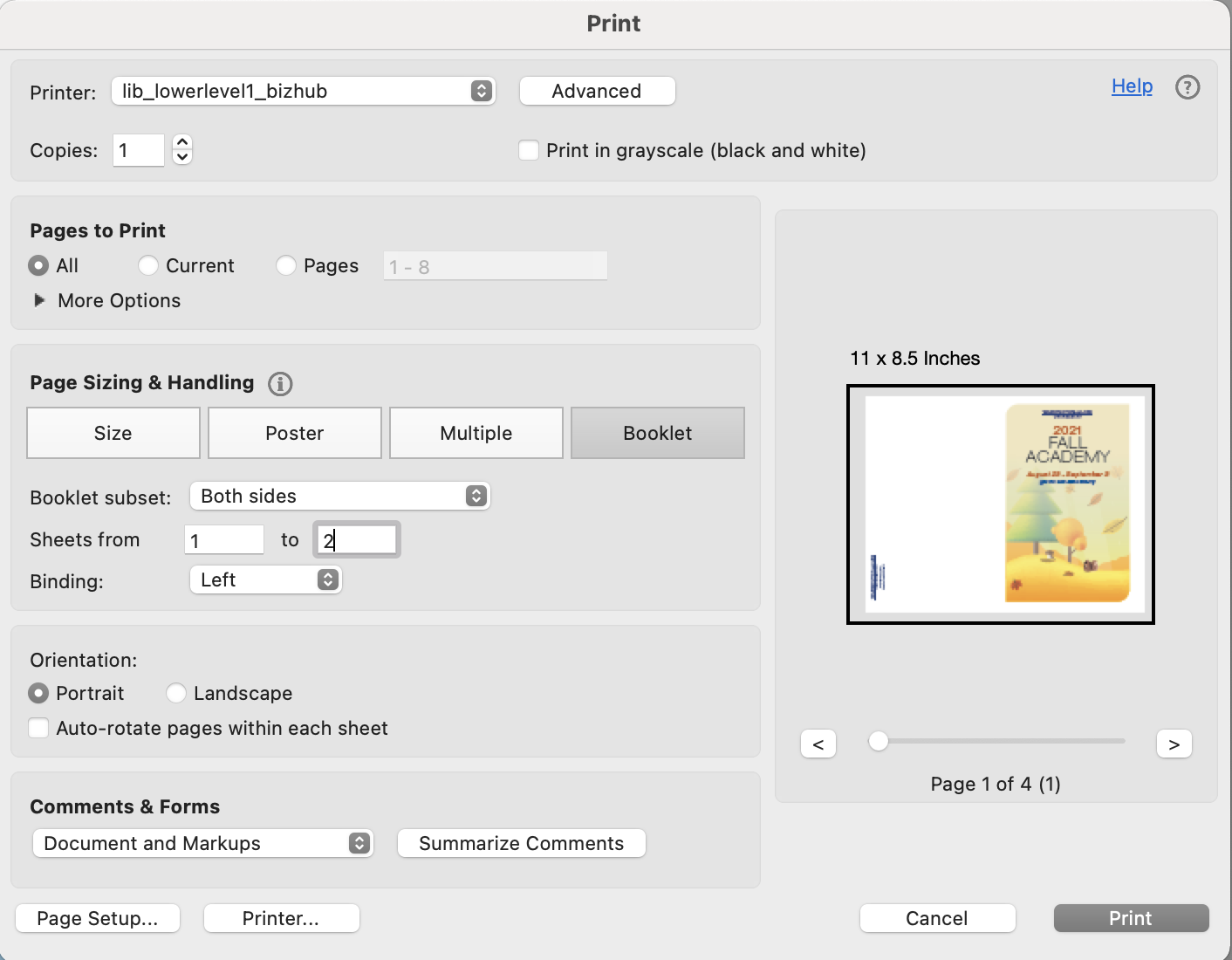You can always find the latest and greatest version of the Fall Academy schedule at go.wlu.edu/fallacademy, but for those of you who’d like a printed copy, these instructions are for you!
To print the Fall Academy schedule as a foldable booklet:
- Download the .PDF above.
- Open the .PDF in Adobe Acrobat DC.
- Choose File > Print and select the desired printer.
- Under Pages to Print, select All.
- Under Page Sizing & Handling:
- Select Booklet.
- Select Both sides for Booklet subset.
- Select Left for Binding.
- Select Portrait for Orientation.
- Click the Print button. If you’re a Mac user, your screen will look something like this:
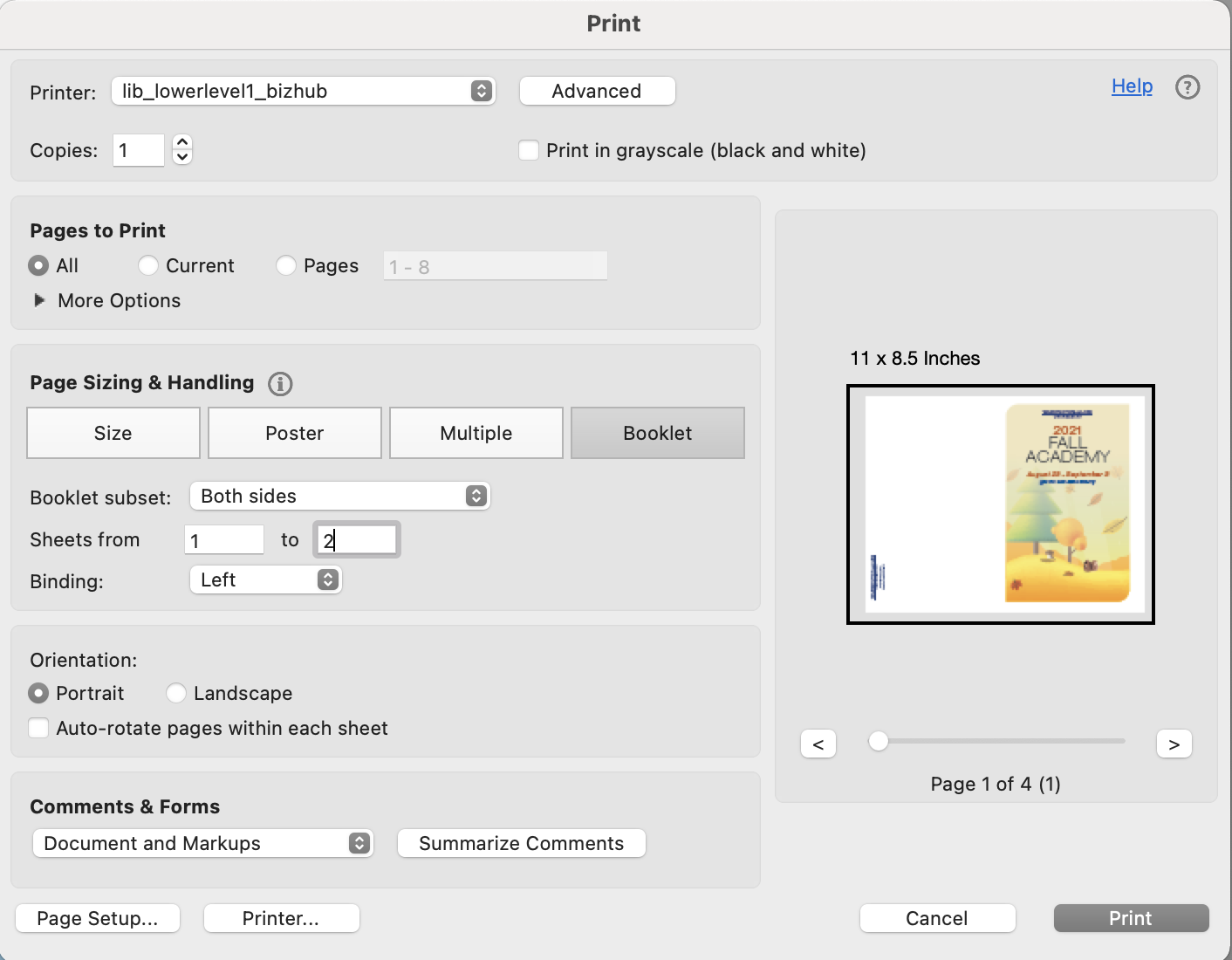
- Fold in half and enjoy!
There’s still time to sign up for Fall Academy sessions, but space is filling up fast, so don’t delay!