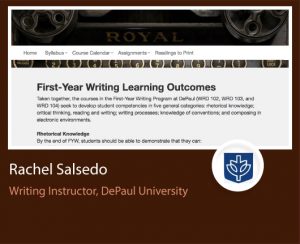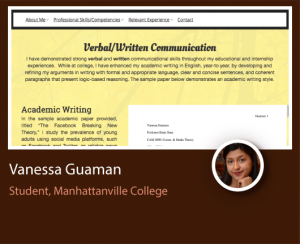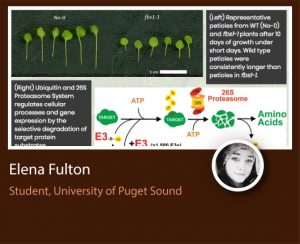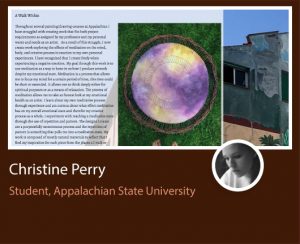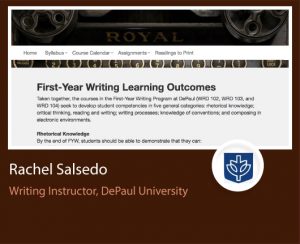Student ePortfolio:
Michelle Maguire (University of Alaska-Anchorage)
https://alaska.digication.com/michelle-maguire-a363/homepage
Why we love Michelle’s ePortfolio:
Michelle’s use of a variety of visuals displayed via embedded videos and image galleries adds a richness to her ePortfolio. Presenting her ePortfolio as a museum exhibit entitled, “The Extraordinary Commonplace,” Michelle provides an informative and reflective “Curatorial Statement” that explains the connectivity among the visual attributes she includes in her space. In addition to the aesthetic visual appeal of Michelle’s ePortfolio, we love her creative use of navigation buttons to move viewers through the exhibit.

Student ePortfolio:
Vanessa Guaman (Manhattanville College)
https://mville.digication.com/vanessa-guaman-professional-eportfolio/about-me
Why we love Vanessa’s ePortfolio:
Vanessa has created a polished and professional ePortfolio to share with potential employers. She has chosen to organize her ePortfolio in such a way that emphasizes the professional skills and competencies she has developed during her time at Manhattanville College. We especially love that Vanessa makes full use of the Digication platform by providing multimedia artifacts and examples that demonstrate her proficiencies and make her learning visible to anyone who views her ePortfolio.
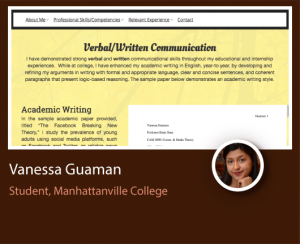
Faculty ePortfolio:
Nicole Kendrick (University of Puget Sound)
https://pugetsound.digication.com/nicole-claire-kendrick/home-1
Why we love Nicole’s ePortfolio:
Nicole Kendrick is the program manager and instructor for the Reflective Immersive Sophomore Experience (RISE) at the University of Puget Sound. Nicole welcomes her students with an ePortfolio that provides information about her own interests and relevant experiences, modeling the perfect blend of personal and professional discourse. In addition to serving as a guide for her students, who will be creating their own RISE ePortfolios, Nicole’s ePortfolio contains information and materials that the students will find useful as they engage in the program. We love the approach Nicole has taken with her ePortfolio and the images and narratives she shares.

Student ePortfolio:
Elena Fulton (University of Puget Sound)
https://pugetsound.digication.com/elena-fulton-student-portfolio/about_me
Why we love Elena’s ePortfolio:
Elena’s use of layered images adds a beautiful dimension to her ePortfolio, but it doesn’t stop with visual appeal! We love Elena’s candor and thoughtful reflection as she walks viewers through various learning experiences, relating those moments when she gained knowledge–not only of the disciplinary material but also of herself as a thinker and a learner. You might be surprised by what she learned in Organic Chemistry!
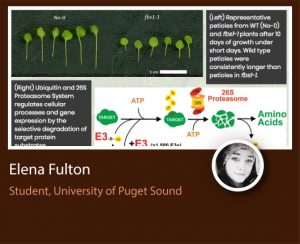
Student ePortfolio:
Christine Perry (Appalachian State University)
https://appstate.digication.com/christine-perry-aportfolio/home-1
Why we love Christine’s ePortfolio:
Christine’s exquisite use of photographs draws viewers into her ePortfolio, and her compelling reflections on those photographs relates the stories of her experiences and her goals. Her ePortfolio brings together multiple aspects of Christine’s undergraduate and life experiences and unifies them into the narrative of her personal, academic, and professional development.
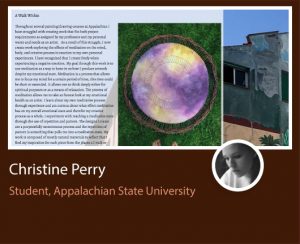
Faculty ePortfolio:
Rachel Salsedo (Writing Instructor, DePaul University)
https://depaul.digication.com/salsedos-winter-wrd-103/home
Why we love Rachel’s ePortfolio:
Rachel’s ePortfolio serves not only as a course site for her students to visit and access pertinent information and documents, but it also serves as an example for her students, who will be creating an ePortfolio themselves this quarter. Having her own experience with creating an ePortfolio will be of great value when coaching her students on the development of their own spaces. Another notable best practice? On the home page of her course ePortfolio, Rachel provides a linked attribution for her header image, modeling essential citation skills.