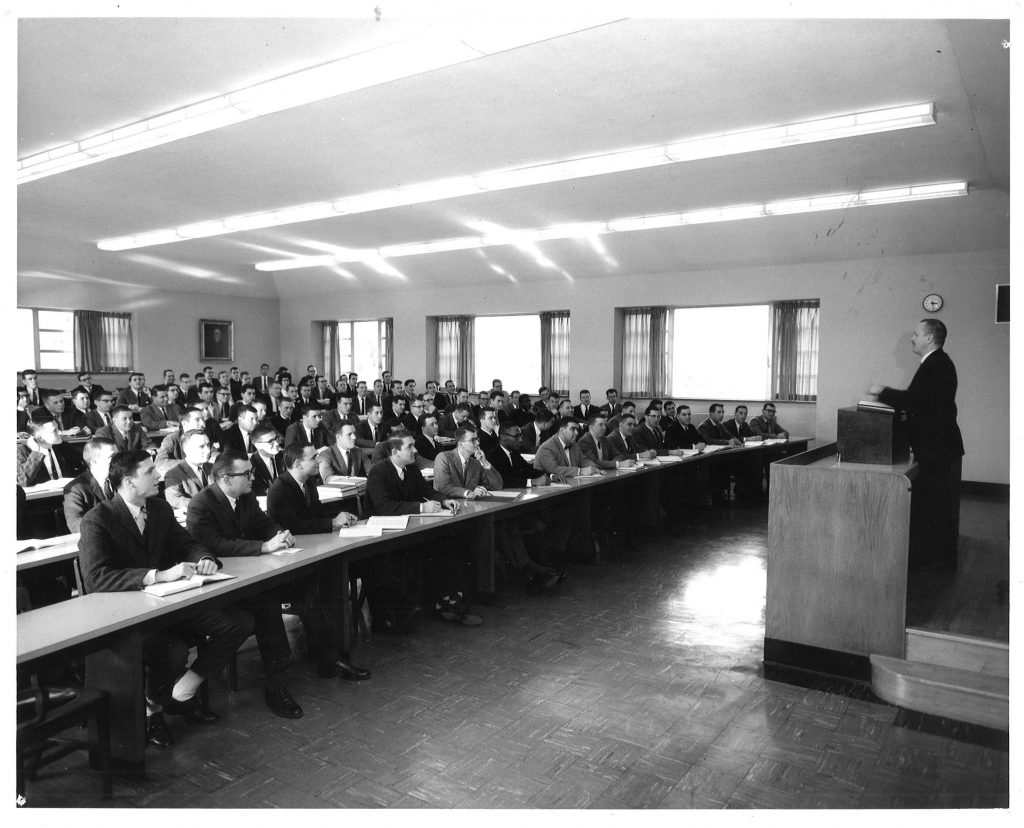The Houston H. Harte Center for Teaching and Learning, Leyburn Library (Level 1)
Video Recording Studio 101
Lighting control wall mounted touch panel, 8 light panels, 4 motorized backdrop screens, and sound proofing wall panels.
Special Collections Classroom 102
Laser projector, tensioned screen, ceiling microphones and speakers, lectern with HDMI and USB-C connectivity, touch panel, monitor, Blu-ray player, document camera, Solstice Pod, front and rear cameras for videoconferencing and lecture capture.
Innovation Classroom (Leyburn 109)
Interactive projector, whiteboard, 2 sidewall flat panel displays, ceiling microphones and speakers, lectern with HDMI and USB-C connectivity, touch panel, monitor, Blu-ray player, document camera, 3 Solstice Pods, front and rear cameras for videoconferencing and lecture capture.
Teaching Hub (Leyburn 119)
Laser projector, tensioned screen, 2 sidewall flat panel displays, ceiling microphones and speakers, lectern with HDMI and USB-C connectivity, touch panel, monitor, Blu-ray player, document camera, Solstice Pod, front and rear cameras for videoconferencing and lecture capture.
Peer Tutoring Rooms (Leyburn 121 and 122)
60” flat panel display, video conference sound bar, AV cabinet with HDMI and USB-C connectivity, wall mounted touch panel, and Solstice Pod.
Video Editing Suites (Leyburn 123, 124, and 125)
Studio vocal microphones on boom arm and sound proofing wall panels.
Collaboration Gallery (Leyburn 128)
Laser projector, tensioned screen, ceiling microphones and speakers, lectern with HDMI and USB-C connectivity, touch panel, monitor, Blu-ray player, Solstice Pod, front and rear cameras for videoconferencing and lecture capture.
Oral Presentation Rooms (Leyburn 130 and 140)
60” flat panel display, video sound bar, AV cabinet with HDMI and USB-C connectivity, microphone, camera for lecture capture, wall mounted touch panel, and Solstice Pod.
Digital Signage
New RISE displays across from the elevators.
Leyburn 222 and 223
Two new University classrooms! Laser projector, tensioned screen, ceiling microphones and speakers, lectern with HDMI and USB-C connectivity, touch panel, monitor, Blu-ray player, document camera, Solstice Pod, front and rear cameras for videoconferencing and lecture capture.
Elsewhere on Campus
Science Addition AG14, 114, and 214
Laser projector, tensioned screen, ceiling microphones and speakers, lectern with HDMI and USB-C connectivity, touch panel, monitor, Blu-ray player, document camera, Solstice Pod, and rear cameras for lecture capture.
Wilson Hall 2018
2 laser projectors, 2 tensioned screens, ceiling microphones and speakers, lectern with HDMI and USB-C connectivity, touch panel, monitor, Blu-ray player, document camera, Solstice Pod, and rear cameras for lecture capture.
COMING Fall 2021
Leyburn 301
Laser projector, pull screen, wall mounted touch panel, Blu-ray player, new Apple computers, and new furniture.

 The outdoor classroom, located in the dell below Leyburn Library, offers writing surfaces, movable furniture, and NOW …. wireless internet!
The outdoor classroom, located in the dell below Leyburn Library, offers writing surfaces, movable furniture, and NOW …. wireless internet!