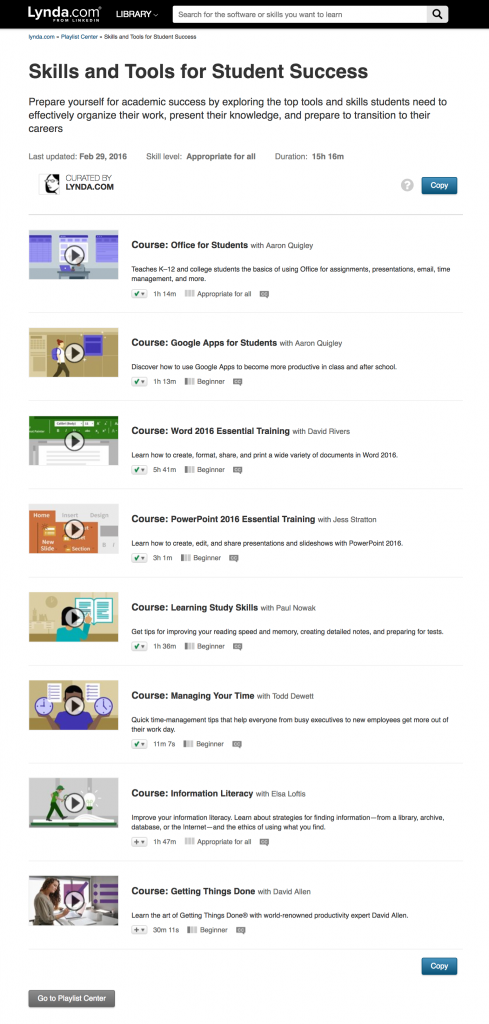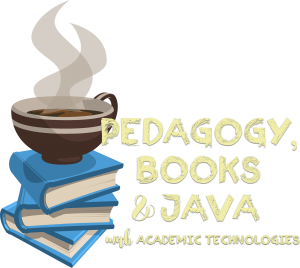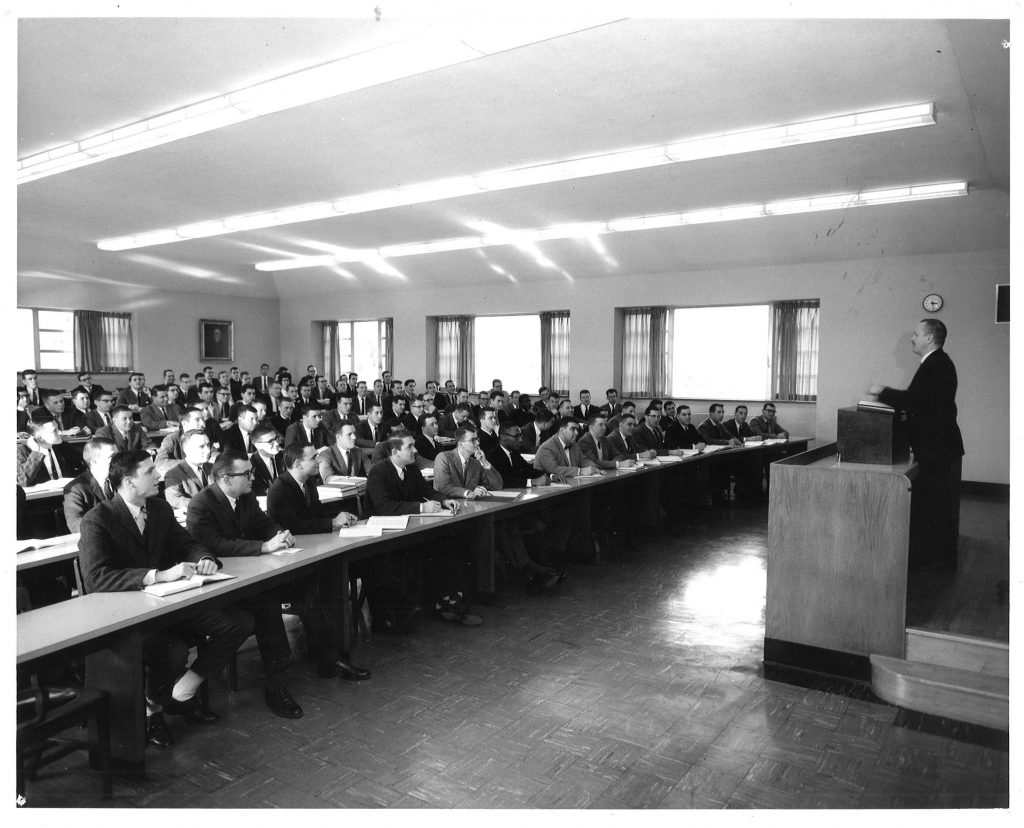Great article by Theresa MacPhail, assistant professor in the science and technology studies program at the Stevens Institute of Technology, in The Chronicle of Higher Education: Tell Me a Smart Story: On Podcasts, Videos, and Websites as Writing Assignments.
MacPhail talks about “going out on a pedagogical limb” in giving her students—enrolled in a class focused on medical topics from the perspectives of the humanities and social sciences—the option to write a traditional research paper OR create a 45-minute podcast, 10-to-15-minute video, a website, or an interactive, digital essay (on a blog or a Word document) that used embedded videos, photos, and audio for their final project.
Here’s my best argument for trying this in your own classes, summed up in — of course — a good story.
What struck me most about that first experiment was this: A couple of the students who had turned in lackluster reading responses all semester long had clearly taken the interactive essay — with its less formal and more journalistic tone — very seriously.
A standout in this category was a male student athlete who sat in the back corner of the classroom with three other athletes. Often it was clear they hadn’t done the readings, and the quality of their reading responses reflected that — yet they seemed alert and interested during class. This particular student, however, was quiet. So quiet that I had no idea what his voice sounded like, since he had never uttered a word in class discussions.
On his final project, he had chosen to do the interactive essay. His subject was rapid weight-loss techniques used by wrestlers before “weigh-ins” for competition and their effects on mental and physical health. He deftly used videos to illustrate not only how the techniques themselves worked, but how they were shared on social media and set up a culture that normalized dangerous methods of weight loss. He applied concepts from class and used them to work out his own personal relationship to his training routines and diet.
He wrote, very movingly, about how wrestling affected his body image and sense of self. At the bottom of the essay, he wrote a short note to thank me for allowing him to write in a nontraditional, creative way. He also said that the process of doing research on the topic had fundamentally changed how he would train as a wrestler and that he would no longer participate in the more dangerous weight-loss techniques.
He would, he said, never forget the class or what he had learned. If that’s not a major pedagogical victory, then I don’t know what is.”
We couldn’t agree more that allowing students to “write” in nontraditional formats has the potential to have a major impact on our classrooms. And, remember, ITS Academic Technologies is always here to support your students with video, podcast, or website-related projects!