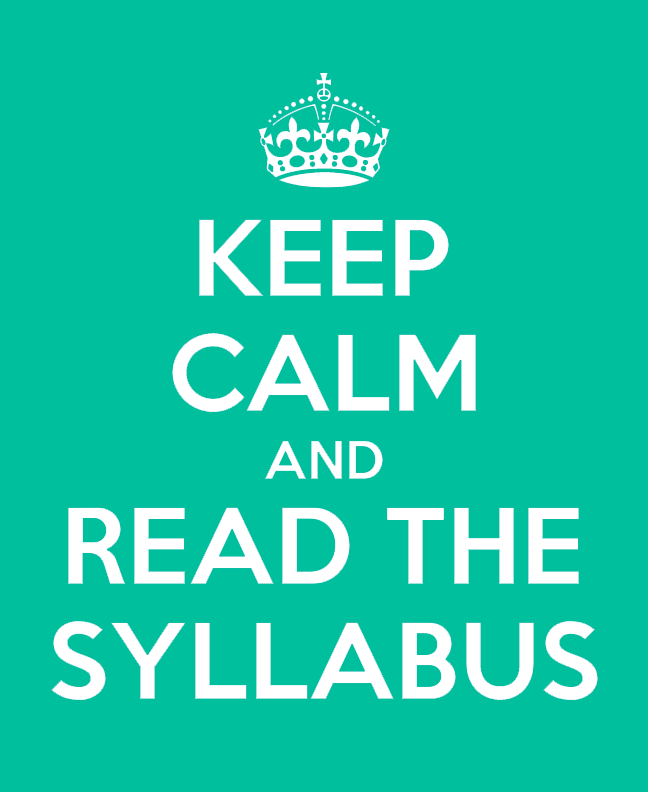The Harte Center for Teaching and Learning invites you to the final “Films with Harte” screening of the Winter term: “After Yang,” a thought-provoking science fiction drama directed by Kogonada.
Join us on Friday, March 7th at 2:30 PM in Stackhouse Theater for a cinematic journey that explores the intricate layers of memory, identity, and the emotional existence of artificial intelligence.
“After Yang” follows a family grappling with the unexpected malfunction of Yang, an AI designed as a companion for their adopted daughter, Mika. As they work on repairs, they uncover Yang’s complex inner world, filled with emotions, memories, and his own unmet needs. This film beautifully raises questions about the nature of being and the bonds that form between humans and AI.
Please check out the “After Yang” digital viewing guide!
This event is FREE and open to the entire W&L community. Whether you’re a tech enthusiast, a film lover, or someone intrigued by the future of human-AI relations, “After Yang” will offer you plenty to reflect on. Join us for this final screening and bring your insights into the mix as we discuss the complex narratives woven into this lovely film.



 Feedback literacy is the ability to effectively seek, give, receive, process and use feedback and it’s a critical skill for students to develop to be successful in both the classroom and in their future careers.
Feedback literacy is the ability to effectively seek, give, receive, process and use feedback and it’s a critical skill for students to develop to be successful in both the classroom and in their future careers.