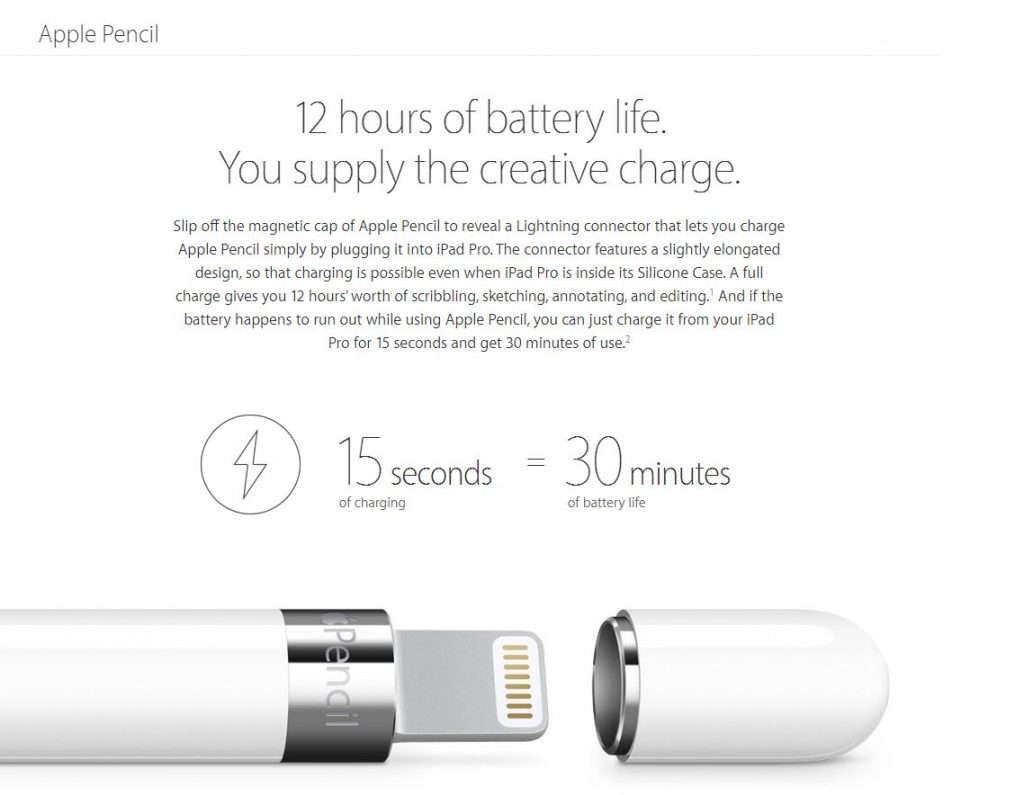Happy Monday! ITS Academic Technologies recently received an email from a student in search of help with PowerPoint:
“HELP! I am tasked with creating an online tutorial to help train individuals. I created a PowerPoint presentation, but was told this is not the preferred method, as it is not fully accessible. What should I do now?”
Wondering why web accessibility is important? “When ignoring web accessibility you’re potentially alienating one billion people, or 15% of the world’s population, who experience some form of disability, whether auditory, cognitive, neurological, physical or visual.” (source)
Here’s the advice we shared:
“There are a couple of things you can do. It’s good practice to provide more than one format.
- Keep the PowerPoint format because it’s more engaging and memorable for the majority of people, but you can take steps to make it accessible with Microsoft built-in tools.
- Microsoft has step-by-step instructions to make your PowerPoint presentations accessible to people with disabilities
- WebAim, a non-profit organization based at the Center for Persons with Disabilities at Utah State University, also has detailed instructions and general good tips about PowerPoint accessibility.
- Save the PowerPoint as a PDF. Open the PDF file in Adobe Acrobat and follow the steps listed at JAN’s “Converting a PowerPoint file to PDF” to ensure it’s accessible.
- You can also save the PowerPoint as a rich text file, open it in Word, format it, and save it as a .docx file.
- For the ultimate in accessibility, you could narrate the PowerPoint and save it as an MP4 file. This would provide an additional avenue for people with limited vision to interact with the content.”